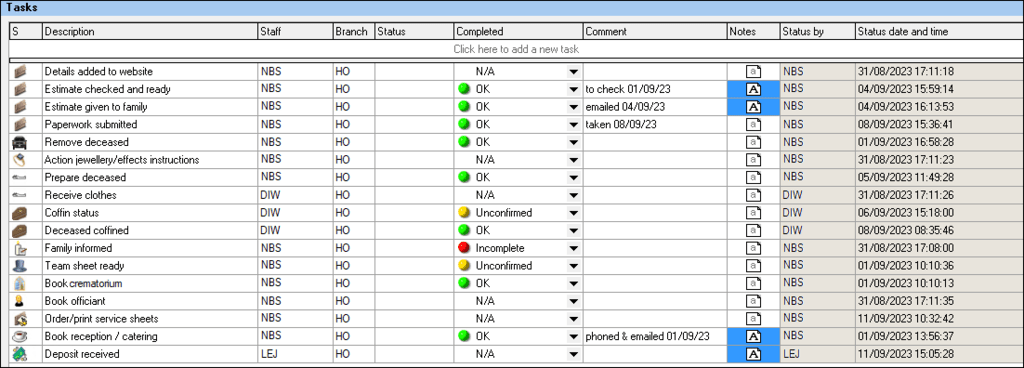
Many funeral directors use the digital task list in the Eulogica funeral software.
For each element associated with a funeral, any number of tasks can be automatically generated. For example, the arrangement appointment, preparation of the deceased, ordering the coffin, booking ministers and musician, etc. The task list can be short or long depending on your requirements, and this can of course evolve over time.
To give you even better insight into completing tasks on time, a ‘Due date’ section can now be included. A due date can be automatically calculated for each task, suggesting the latest date by which the task must be completed.
Due dates are configured and calculated based on the funeral date.
Advantages of using the due date:
- Automatically generated tasks are immediately assigned a due date based on the funeral date and can be is set as you wish: -2 days, 0 days, + 14 days…
- For manually added tasks, you can enter the desired due date yourself.
- A filter shortcut can be set up in the main menu that gives you an overview of all your outstanding tasks (per employee/per location) along with the due dates.
This can help give you even better visibility and control over the tasks to be performed.
There are many ways of setting up the task list – if you would like to discuss them further or have ideas of your own, feel free to call the Eulogica team on 0845 3519 935, or email support@eulogica.com.