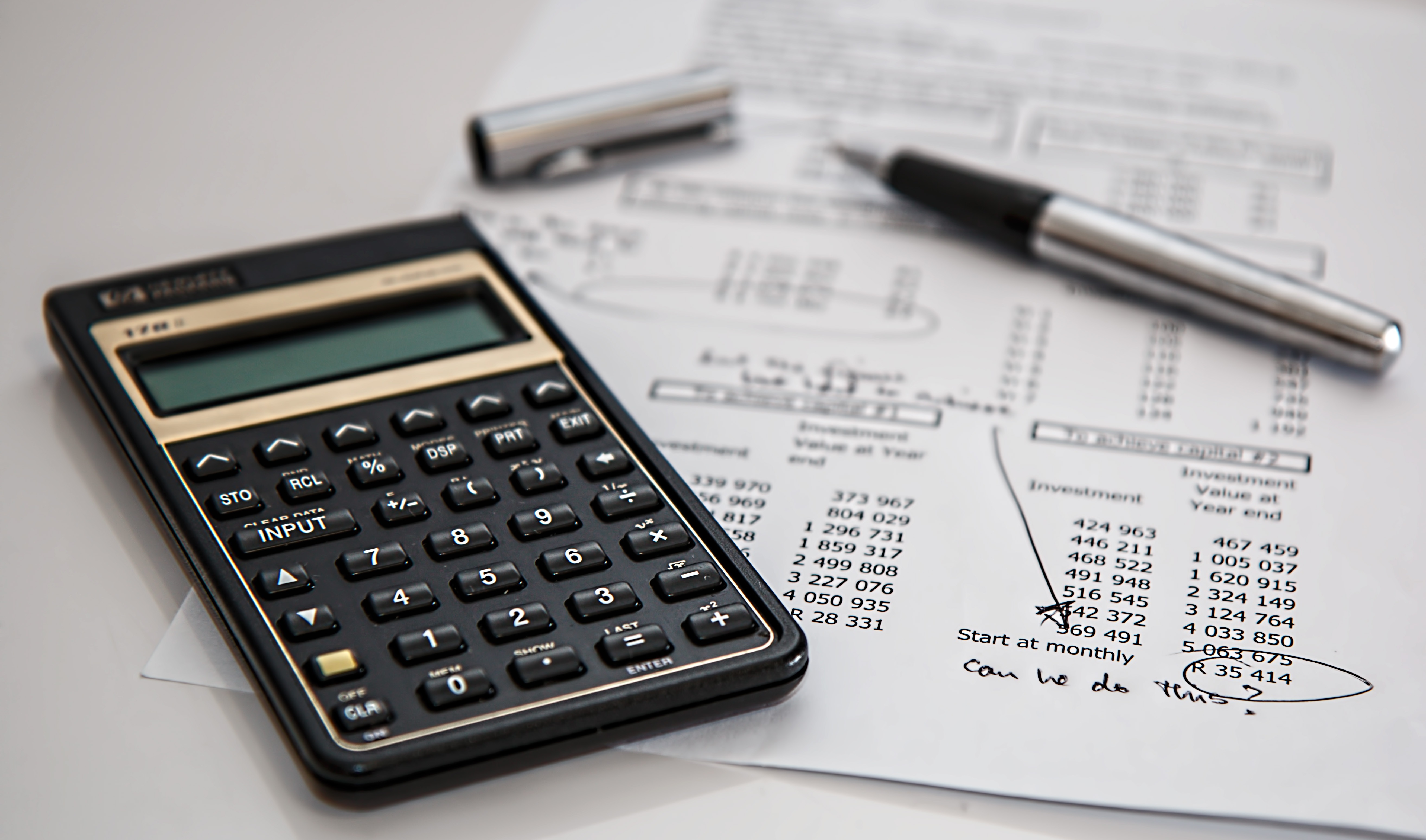
Sometimes it can be troublesome to keep an eye on what invoices are settled, outstanding or overdue. Which invoices have been paid and who do you need to send reminders to?
Using invoice reports in Eulogica you can get an easy overview of currently outstanding invoices and a total outstanding balance broken down by client, branch or Eulogica record type.
The way it works is quite simple. You simply maintain invoices, deposits and payments in the usual way. Under Reports in the main menu you will then find reports for Outstanding Accounts (all) and Outstanding Accounts (overdue) to give high level overviews of what is owing.
We can then tailor this further for you – maybe you want separate reports for funeral, sundry and trade accounts, or perhaps you would like the reports breaking down by branch. We can also add filters, so that you can pull a report on all invoices raised in a certain date range or even by a particular staff member! You can also have separate Accounts Receivable files for Funerals, Sundries, Trade and so on.
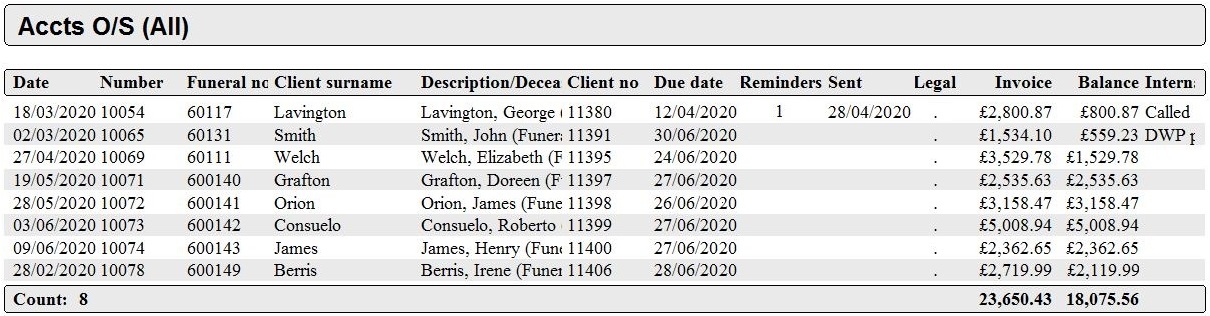
With some relatively minor tweaks, your financial reports can be much more specific and tailored to your needs!
To discuss these, or any other tweaks, feel free to call the Eulogica team on 0845 3519 935, or by emailing support@eulogica.com.