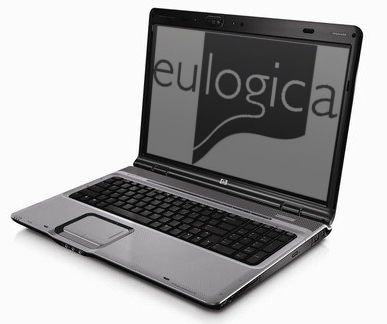
Every now and then we get asked if Eulogica funeral software will work OK on a laptop computer, rather than a desktop computer. Eulogica funeral software works just as well on a laptop computer as it does on a desktop one. In fact, having Eulogica installed on a laptop can provide additional benefits.
Eulogica funeral software can be set up on a laptop in two ways. Firstly, a normal online system can be installed. This would mean that when you are connected to the network in your office Eulogica is reading the online database, just like the other computers in the office do. This means that the data is the same for everybody all the time.
The second part involves setting up an offline version on your laptop. The offline version will synchronise its personal copy of the database (the offline data) with the main database (the online data) when you are connected at the office. The offline version will work without needing to be connected, so you can take the laptop with you and still work in Eulogica funeral software. All you have to do is synchronise when you are next in the office and all the data is up to date – both online and offline. It is even possible to synchronise remotely over the internet.
The advantage here is that you can take the laptop home or to a different branch or even on holiday and still have access to the information within Eulogica, just as though you were sat at a desk in the office.
Most laptops these days have plenty of memory and disk space, so there is no problem running Eulogica funeral software on them. Eulogica funeral software also works with the latest version of Windows (Windows 7), so there is nothing to worry about from that side of things!
If you would like more information on having a laptop that uses Eulogica with the synchronisation feature please email enquiries@eulogica.com or call us on 0845 3519 935.