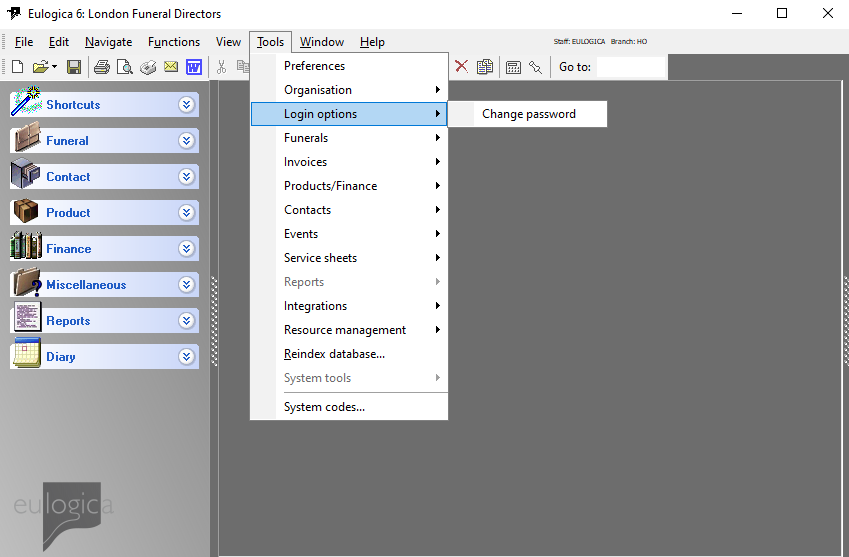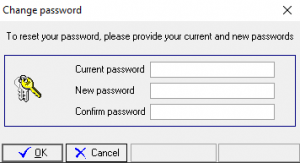Today in Eulogica, different user accounts can be given different access levels. Because of this, and also for other security reasons, clients choose to add password protection to their user accounts. Until now, however, this has had to be set by someone else, perhaps a super user or even the Eulogica support team. In many other programs, users are able to choose a password of their own.
In other words, it is common to have an option for the current logged in user to change their own password. In earlier Eulogica versions there is no such option. The good news is that the ability for the user to change own password has been added to Eulogica. That way you do not have to get hold of a super user or contact Eulogica support to change password every time you need.
It is as simple as going to Tools | Login options | Change password
As always, should you wish to add automatic email recipients to reports or if you have questions about this, or anything else related to Eulogica, you can email the Eulogica support via support@eulogica.com or call us at 0845 3519 935.