
Keep track of vehicles, rooms, people, and equipment. Know exactly how limited resources are being used – this is easy with Eulogica’s resource management system!
Benefits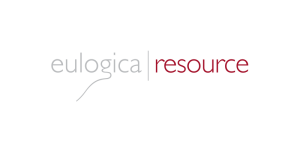
- Keep track of limited resources like staff, rooms or vehicles
- Allocate resources to funerals as required
- Avoid double-booking of resources
- Flexible configuration to suit the business
- Wide variety of reports available
Description
Human resources are often said to be the most important asset for a business – but for a funeral company, cars get perhaps even more attention! Many Funeral Directors also have rooms available for viewings or other purposes, or various equipment for use at funerals, and need to carefully manage their use.
With Eulogica Resource, it is easy to keep track of limited resources and assign them to funerals. What hearse to use? Who will be driving? Who exactly will be carrying the coffin? As long as the available resources are listed in Eulogica, they can be assigned to funerals. Live resource diary views are available to display how busy various resources are, and the system will give warnings in case of double bookings. [1]
A variety of reports can be provided to help with planning or to analyse resource utilisation. Staff members can get daily or weekly reports or charts indicating their scheduled work. Reports can also be generated for a funeral, a day, a week, or a month – or for a branch office, area or region – for a person, vehicle, room, or other equipment – or any combination of these.
Additional information
While some resource management systems offer only fixed categories – like people or vehicles, Eulogica can handle an unlimited complexity. It does not matter if you wish to keep track of wheelchairs or armchairs, trumpets or tambourines – Eulogica can handle it, in line with our belief that “every Funeral Director is unique”!
The Eulogica Funeral window has an overview page for resource allocation, as well as more detailed pages for resources in services. There is no limit to how few or how many aspects of funerals can involve resource management. Some companies will wish to specify only the vehicles, while others may wish to keep track of every little item involved. Eulogica can also handle the resources involved with sundry orders or other work.
The information to appear in resource diaries is also configurable – for example, for cars it may be of interest to see not only what time they are busy, but also where they are going.
Resources that are used more often than others, can be specified as default choices. Additional time can also be allocated at the start and end of any assignment – for example, an extra hour to prepare before a funeral, and an extra half hour to return afterwards. As you would expect from Eulogica, all these important little details are fully configurable. [2]
Flexible role assignments
A common challenge for resource management systems is that some resources can take on multiple roles. For example, a room might be used for viewings but can also be available for other meetings. Some people also have multiple skills. This is not a problem with Eulogica – just decide what roles a particular person or other resource can be used for, and the system can be configured accordingly.Resources can be marked as temporarily unavailable – like if a staff member is on holiday. Specific resource/role combinations can also be marked as unavailable – for example, if a staff member is at work but temporarily without a driving licence!
How busy are they?
One of the benefits of Eulogica Resource is that reports can be prepared to summarise exactly how busy or available various resources are – either overall or at certain times, for each weekday etc. Perhaps some space or vehicles are owned or rented full time but not used much?Another option is to produce regular reports to show how much various vehicles have been used, how much work has been done by various staff members, etc. This information can be valuable with regards to staff rotation, bonus payments, investment planning and other purposes. The Eulogica Dashboard module, if installed, can also be configured to display resource utilisation and related details.
Getting started
Before starting up with Eulogica Resource, it is a good idea to make a short list of what types of resource you wish to manage. Staff only? People and vehicles? Cars and wheelchairs? It’s entirely up to you! Next, it is helpful to make a list of the actual resources – that is, what vehicles are available, what equipment exactly, and so on. Once that has been done, just contact Eulogica support, and we will assist with configuring the system in order to manage those resources properly!
Requirements
Hardware: PC with 2 GB RAM, 40 GB of hard disk space
Software: Eulogica 6.11 or later
Operating system: Windows 7 or later (or Eulogica Cloud)
Technical specifications
[None]
Notes
[1] In cases of double booking, a warning is raised, but it is possible to override this and proceed with the resource booking.
[2] Negative time differences can also be used, to indicate that a resource is required for a shorter time
Date
06.10.19